2.1. Create a new ESX VM and mount the ISO
In this manual we are working with one server for both the Security Center Frontend as well as the Backend. You can however install the two services on two separate servers. If this is the case please install a second server.
Create a new VM with your virtualization software. In this case, we will use VMWare ESX managed through a VMWare VCenter.
The new VM must be configured with a Linux base system and Debian GNU/Linux 10 (64 bits) as target version. It is recommended to upload the ASGARD ISO to an accessible data store and mount the same to your newly created VM.

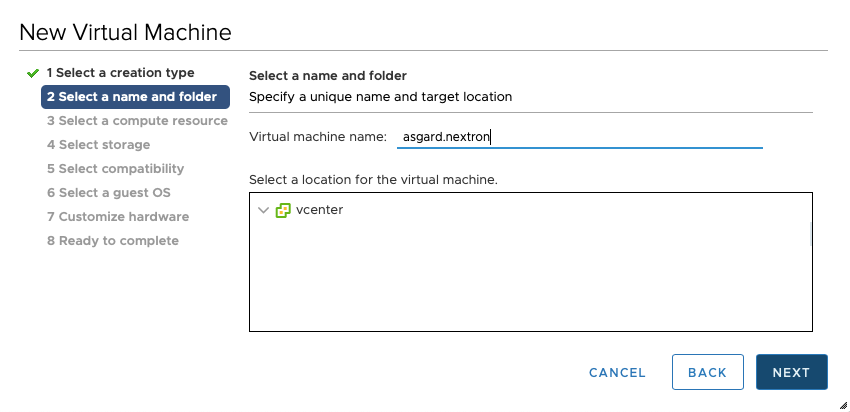
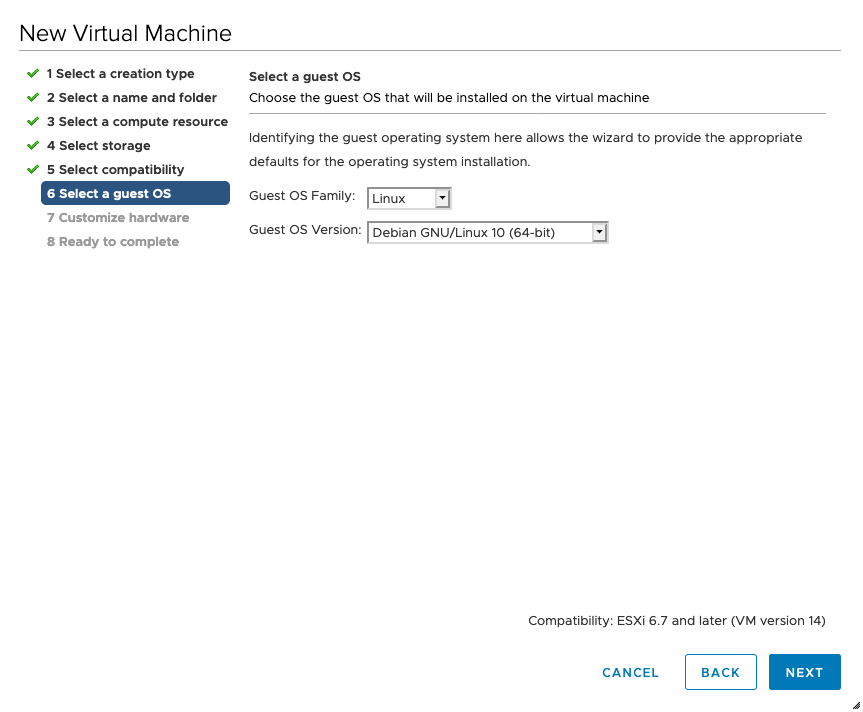

Please make sure to select a suitable v-switch or physical interface that reflects the IP address scheme you are planning to use for the new Security Center.